TechRadar has had hands-on time with a not-final version of the Xbox Series X. Look out for our full preview impressions in the near future.
While many of us are thinking about upcoming new games we can enjoy on the PS5 and Xbox Series X, the move into next-gen consoles also has many wondering: "Can I still play the games my old games?" After all, building up an expansive game library over the years isn't cheap, and we don't want to lose access to our favorite games when we upgrade to the newest hardware - or worse, have to buy them again.
That's what has made backwards compatibility such a talking point as we have progressed through console generations, particularly with the PS5 and Xbox Series X. That's partly because Microsoft invested so much time and effort in making the Xbox One compatible with past generations – it's more of a battleground this time around.
Fortunately, it seems both Microsoft and Sony are making backwards compatibility a key feature of their next-gen consoles. But, while Sony is focusing primarily on PS5 backwards compatibility with PS4, Microsoft has promised that all four generations of Xbox titles will be available to play on the Xbox Series X - while Smart Delivery will allow for forwards compatibility. In addition, the company has stated that these backwards compatible games will run natively on Xbox Series X hardware, with the full power of the CPU, GPU and the SSD.
"This means that all titles run at the peak performance that they were originally designed for, many times even higher performance than the games saw on their original launch platform, resulting in higher and more steady framerates and rendering at their maximum resolution and visual quality," Jason Ronald, director of program management for Xbox Series X, wrote in an Xbox Wire post. "Backwards compatible titles also see significant reductions in in-game load times from the massive leap in performance from our custom NVME SSD which powers the Xbox Velocity Architecture."
Having had time with the Xbox Series X to test some of the available backwards-compatible titles, it looks like Microsoft's promise is going to pay off.
- PS5 vs Xbox Series X: which console should you pick?
- Xbox Series X games: all the games confirmed for the new Xbox
- Xbox Series X pre-order and price: pre-orders live now
A faster trip down memory lane

Like with the Xbox One, accessing backwards compatible Xbox Series X titles is pretty straightforward. You either insert the disc of the game you want to play, download it from Xbox Game Pass, or access it from your 'owned games'.
It's worth noting here that you should definitely check which games are backwards compatible with the console. While most games will be backwards compatible from launch, it looks like Microsoft plans to roll out compatibility to other titles over time. Somewhat frustratingly, unless you check the list and know beforehand, you won't know if the game you're wanting to play isn't backwards compatible until you've installed it and tried to open it.
If that's the case, then you're greeted with a pop up telling you as much. If the game is compatible then you can jump right in.
During my time with the Xbox Series X, there were around 1000 backwards compatible titles available - but keep in mind, this isn't indicative of the console's final offering. While I happily strode down memory lane and tried out a bunch of Xbox 360 and Xbox One titles, in this piece, I'm going to focus on Fable Anniversary, Alan Wake, Ori and the Blind Forest: Definitive Edition, Two Point Hospital and A Plague's Tale.
What's immediately noticeable when loading up a backwards-compatible Xbox game is just how much faster load times are. Compared to the loading times of these titles on the Xbox One S, the Xbox Series X always loaded quicker - in some cases by a few seconds and, in others, almost halving the load time.
To give you an idea of how much faster these loading times are, I recorded the time it took to load into a game from the 'continue' button on the menu screen, for the same games on both Xbox One S and Xbox Series X.
For Two Point Hospital, it took 6 seconds to load into the map after hitting the 'continue' button on Xbox Series X, compared to 9 seconds on the Xbox One. To further load into the level Duckworth-Upon-Bilge from the map screen, took 15.8 seconds on Xbox Series X, but 37.26 seconds on the Xbox One - that's less than half the time.
You can check out the loading times for each game below - read below for more context on these figures:
- Two Point Hospital: 9 seconds on Xbox One - 6 seconds on Series X
- Fable Anniversary: 32.97 seconds on Xbox One - 21.62 seconds on Series X
- Alan Wake: 7.95 seconds on Xbox One - 4.49 seconds on Series X
- Ori and the Blind Forest: 4.47 seconds on Xbox One - 4 seconds on Series X
- A Plague Tale: Innocence: 1.06 seconds on Xbox One - 53 seconds on Series X
While some of these titles benefitted more than others from faster loading times, the shaving of even a few seconds of loading times is welcome. While games such as Ori load fairly quickly anyway - and so the difference is less noticeable - it's the larger titles such as Fable where these shorter loading times are definitely more welcome.
I also found that loading times were also shaved down massively for the likes of Sea of Thieves, Mount and Blade, and No Man's Sky. Sea of Thieves took just 30 seconds to load into a game after hitting 'set sail' (considerably faster than its usual 1 to 2 minute loading times on Xbox One S), while Mount and Blade loaded in less than a second and No Man's Sky took just 35 seconds.
These benefits just make the experience of picking up older games a little bit sweeter.
Looking better than ever

Faster loading times and improved performance just make older games feel better, even if they're otherwise a little outdated by today's standards.
Take Fable Anniversary for example. With the announcement of the new Fable, I decided a few months back that it would be a good idea to download and play through Fable Anniversary on Xbox One S - to remind myself why that series is so great. But, despite being a remaster, Fable Anniversary is still an Xbox 360 game and boy, did it play like one. I quickly quit out after being inundated with dropped frame rates - but the Xbox Series X seems to add a degree of stability to that game which makes it more enjoyable to pick up in 2020.
On Xbox Series X, Fable Anniversary runs considerably better. Sure, there are still some frame rate issues, but overall the game plays and looks better than on Xbox One - and definitely better than on the original Xbox 360.
Preserving our gaming history
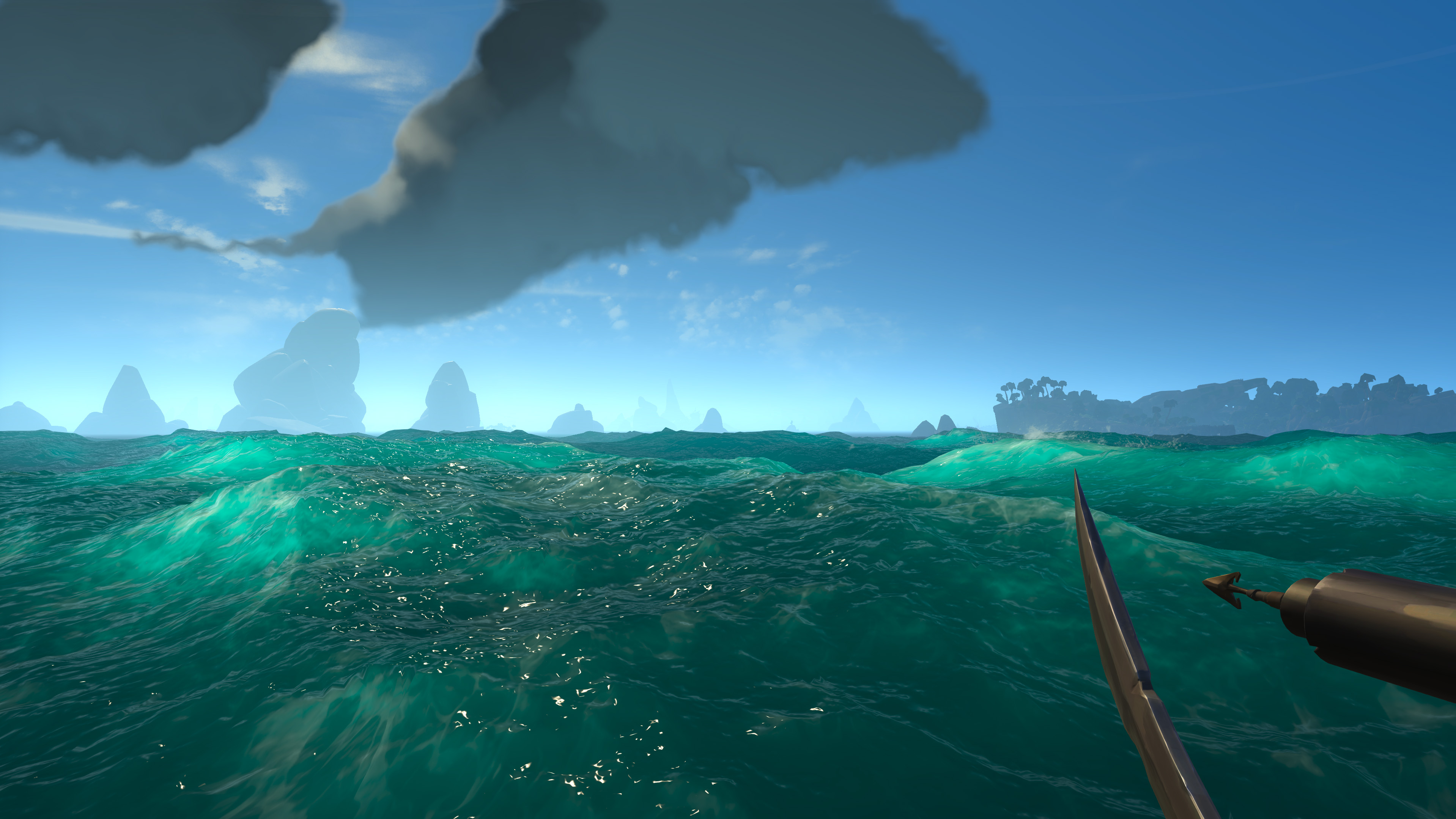
Microsoft seems to deliver on its promise of more stability and improved texture filtering for backwards-compatible games based on our experience so far. While some games seem to benefit more than others from the Xbox Series X's backwards compatibility features, it certainly makes the trip down memory lane cheerier.
While I didn't get to try out any original Xbox titles, I've been impressed by the speed and visual upgrade that backwards-compatible Xbox 360 and Xbox One titles seem to benefit from - and the breadth of titles that will be available at launch.
Combined with Xbox Game Pass, Xbox Series X backwards compatibility combines the past and future of gaming in one package - allowing us to access tons of our favorite games from generations of Xbox, while making them look better than ever before.
While this isn't a final version of the Xbox Series X, it's a promising sign of things to come, and can't wait to see how more of our favorite games shine on the Series X.
- Xbox Series X vs Xbox Series S: which Xbox will be right for you?
from TechRadar - All the latest technology news https://ift.tt/33y016h




0 Comments