Best Linux distros for gaming help make it easy and accessible to play classic or even modern computer games on your Linux computer.
Best Linux distro for gaming
Linux has a reputation for not being very gamer-friendly - game releases have traditionally been targeted at Windows PC users and sometimes also macOS for popular gaming franchises. Additionally, Linux used to have limited support for hardware drivers such as for graphic cards.
Not today. Linux has come in leaps and bounds over the past couple of decades, so not only has hardware driver support vastly improved, but gaming is moving toward browser-based streaming which are accessible for any Linux user.
However, during this time specially developed gaming packs and Linux distros have been released, aiming to satisfy the most hardcore Linux gamer.
While these won't turn your distro into anything like a home video console like a PS4 or Xbox One, they do help provide for an accessible gaming experience for Linux users.
- Best Raspberry Pi distros
- Best Linux distros for privacy and security
- Best Linux distros: which one is right for you?
- 10 of the most popular lightweight Linux distros


1. SteamOS
Get started with your very own Steam Machine
This Debian-based distro (recently updated to the latest Debian 8 release) has been specifically designed to run Valve's Steam platform, and comes pre-installed on the firm’s Steam Machine games console.
SteamOS is probably the closest Linux distro to an actual games console. Technically, you could install additional software using the Debian Jessie repositories, but this operating system’s main emphasis is on gaming.
The install-only distro is available for 64-bit machines and works best with at least 4GB of RAM. It also needs around 200GB of free space on your hard drive and an Nvidia, AMD (Radeon 8500 and later) or Intel GPU. If you're handy with computers, consider building your own Steam Machine.
SteamOS can only be used to play Steam games. Users can't benefit from Play on Linux or Wine when running SteamOS. However, the unique in-home streaming feature lets you connect the machine running SteamOS to another computer on the network, allowing you to stream a game to that PC. Unlike most Linux distros, not all of SteamOS is open source software.

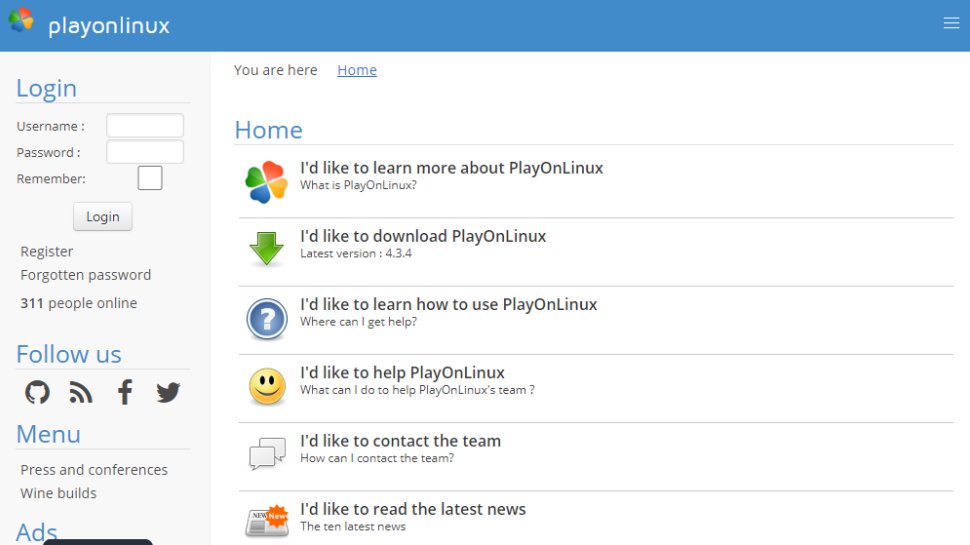
2. Play on Linux
Play Windows games on your Linux distro
Play on Linux isn't so much a distro as a package you can install on your existing Linux PC, but it needs mentioning here because it's probably the biggest and best way of gaming with Linux after SteamOS.
However, unlike SteamOS, which isn't intended to do anything other than serve as a video console, Play on Linux allows your current Linux machine to also play existing Windows PC games, including major titles, while still being able to use Linux for all the other things you need it for.
This makes it probably the most accessible package for most Linux users, especially those who would like to play popular titles on the same desktop or laptop that they normally use.
Based on Wine, which allows for Windows applications to be run in a Linux environment, Play on Linux is easier to set up and use, making it ideal for less technically-minded users.
As with most Linux apps, Play on Linux is free and open source, and while the developers admit there may be some bugs, it still offers a gaming experience on Linux that few other packages can match.

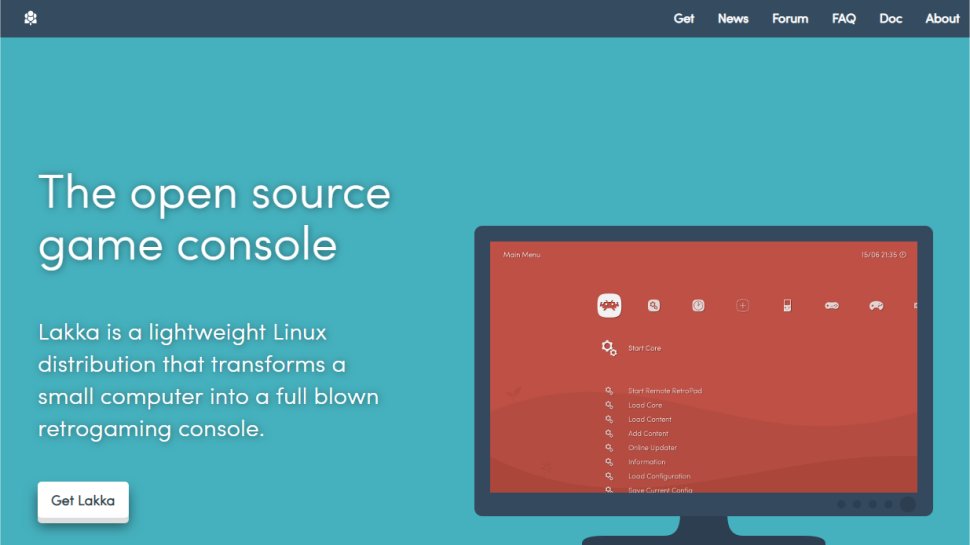
3. Lakka
Allows you to emulate an impressive number of games consoles
Lakka is a lightweight version of Linux which can turn your computer into a retro games console. It's built on top of libretro core and uses RetroArch as its front end.
Lakka is available as a bootable USB image for PCs. There are also versions for ARM-based machines such as the Raspberry Pi.
This distro supports most keyboards as well as wireless PS3 and PS4 controllers, along with Xbox 360 controllers if you have the proprietary dongle. RetroArch boasts a very handy autoconfig feature which should mean that most controllers will work out of the box without you having to manually map keys. The Lakka documentation also has some excellent walkthroughs for more unusual setups.
For copyright reasons, the OS ships without any games preinstalled. You'll need to obtain legal copies of either ISO images of game CDs you own or precompiled ROM files of arcade games. Check out the Internet Archive which contains some public domain ROMS.

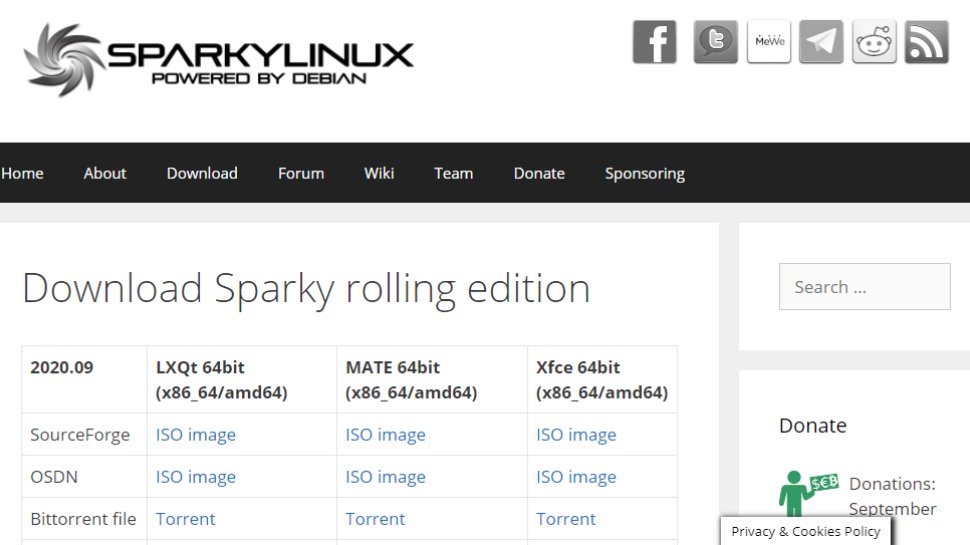
4. SparkyLinux GameOver
Relight your gaming fire on virtually any platform
SparkyLinux is a Debian-based distro. The latest SparkyLinux GameOver edition includes new features such as the awesome Lutris gaming platform and a custom tool for installing a web browser so you can play online games.
Besides Lutris, GameOver Edition also includes a number of tools such as APTus Gamer which can download a variety of game emulators so you can relive old console favorites, although you may need to download these elsewhere. The OS also contains a number of free and open source games like Wesnoth and Robots.
The gaming applications Wine, Play on Linux and Steam are also pre-installed. These are particularly useful for running old DOS and Windows games on Linux, such as Sim City 2000.

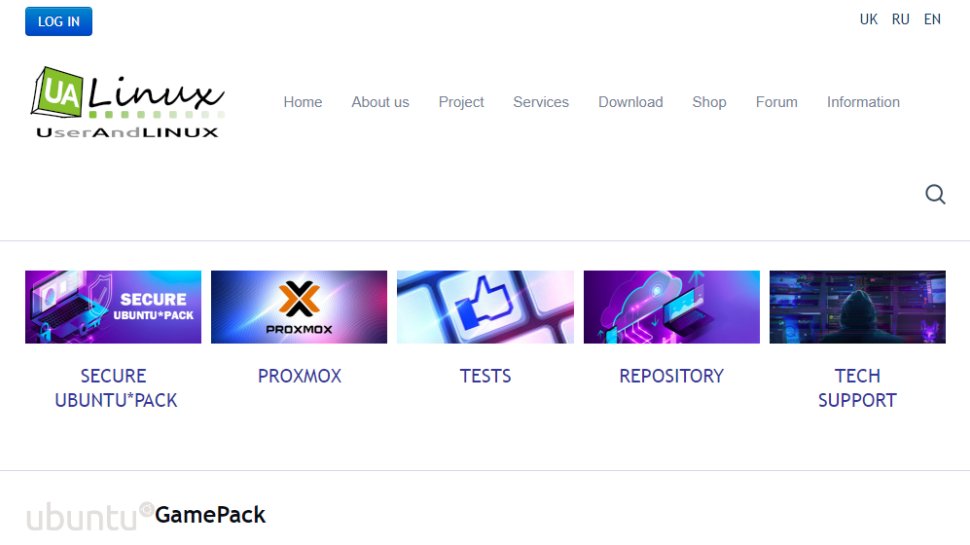
5. Ubuntu GamePack
Brings hundreds of games to the popular OS
Ubuntu GamePack comes from Ukrainian developers UALinux. In addition to proprietary codecs and drivers, the distro provides two different systems for you to enjoy gaming on Linux – Steam and the Lutris Gaming Platform. With these you can access and install hundreds of games on your Ubuntu machine.
UALinux claims that its distro provides access to thousands of games and applications for Windows and DOS. The emulators DOSBox and DosEmu are preinstalled, as is the more fully-fledged Windows emulator Crossover.
Like Lakka, Ubuntu GamePack doesn't come with any games, but as it includes both Wine and Play on Linux, you won't have any trouble getting your existing games running. The distro also supports Adobe Flash and Java so you can play online games too.
- We've featured the best Linux laptops.
from TechRadar - All the latest technology news https://ift.tt/2Gb6I5i





0 Comments