One-minute review
Like many of the best smart plug manufacturers, D-Link’s origins are in the home-networking market. The brand has produced some of the best routers and powerline adapters for more than 30 years. In 2014, D-Link dipped its toe into the smart home device waters, now offering a range of products, including some of the best smart home security cameras.
The D-Link Mini Wi-Fi Smart Plug DSP-W118 is a compact unit that plugs into a power outlet, allowing you to control any appliance connected to it from your smartphone – even when you’re not at home. If you often worry that you’ve left your coffee maker or hair straighteners switched on once you’ve left the house, this device provides peace of mind, giving you a way to switch them off if they have in fact been left on.
Connecting to your home Wi-Fi network, you can turn the D-Link Mini Wi-Fi DSP-W118 on and off using the mydlink app, or set timers and schedules, too. If you own other D-Link smart home devices, these can be grouped together with the smart plug in the app, so several gadgets can be controlled at once.
Integration with Alexa and Google Assistant means you can control the smart plug using voice commands as well as your smartphone.
The D-Link Mini Wi-Fi Smart Plug DSP-W118 is best suited to those looking for an affordable, compact smart plug that will work with Alexa and Google Assistant. It’s simple to use but lacks features such as energy monitoring. It isn’t compatible with HomeKit, either.

D-Link Mini Wi-Fi Smart Plug DSP-W118 price and availability
- List price: $24.99 / £19.99 / AU$39.95
The D-Link Mini Wi-Fi Smart Plug DSP W118 costs $24.99 / £19.99.99 / AU$39.95 and is available worldwide through Amazon and a selection of electrical retailers.
In the UK and Australia, this is D-Link’s only smart plug. In the US, however, D-Link offers the D-Link Outdoor Wi-Fi Smart Plug DSP-W320, which has two outlets and is available for $34.99.

Design
- One smart socket
- Compact design
- Manual power button
Like most smart plugs, the D-Link Mini Wi-Fi Smart Plug DSP-W118 is a compact white unit. Made from plastic, in the US it’s a rectangular device that measures 2.6 x 2.4 x 2.4 inches / 6.5 x 6 x 6cm (w x h x d), while in the UK and Australia it’s a square-shape, which measures 2.3 x 2.3 x 1.7 inches / 5.8 x 5.8 x 4.4cm. In all territories, the plug’s dimensions ensure it doesn’t block access to other sockets when connected to a power outlet.
On the top of the smart plug you’ll find a manual power button, while in the top right-hand corner on the front of the plug is an LED that illuminates green to indicate the plug is switched on, and pulse orange during set-up. On the right is a QR code, too, which is used to set up the smart plug.
The DSP-W118 only works on the 2.4GHz band, which may mean you suffer connectivity issues if you’re installing it in a different room to your router.

Performance
- Instant control using app
- Simple to set up
- Lacks visual power-on indicator
On test, we found the DSP-W118 extremely simple to set up. Once we’d connected the smart plug to a power outlet, we installed the mydlink app on our smartphone and scanned in the QR code found on the right side of the plug. The app then paired the plug with our Wi-Fi network and updated the firmware, before we were able to start using it.
Using the app or Alexa to switch the plug on or off, it responded instantly, making a reassuring click each time and displaying a green LED in the right corner of the plug to indicate it was turned on.
However, unlike rival smart plugs from TP-Link, there’s no energy monitoring feature included, nor an Away mode that can turn the smart plug on and off at random intervals. Such a feature can be particularly useful for those wanting to use the smart plug to simulate occupancy to deter intruders.
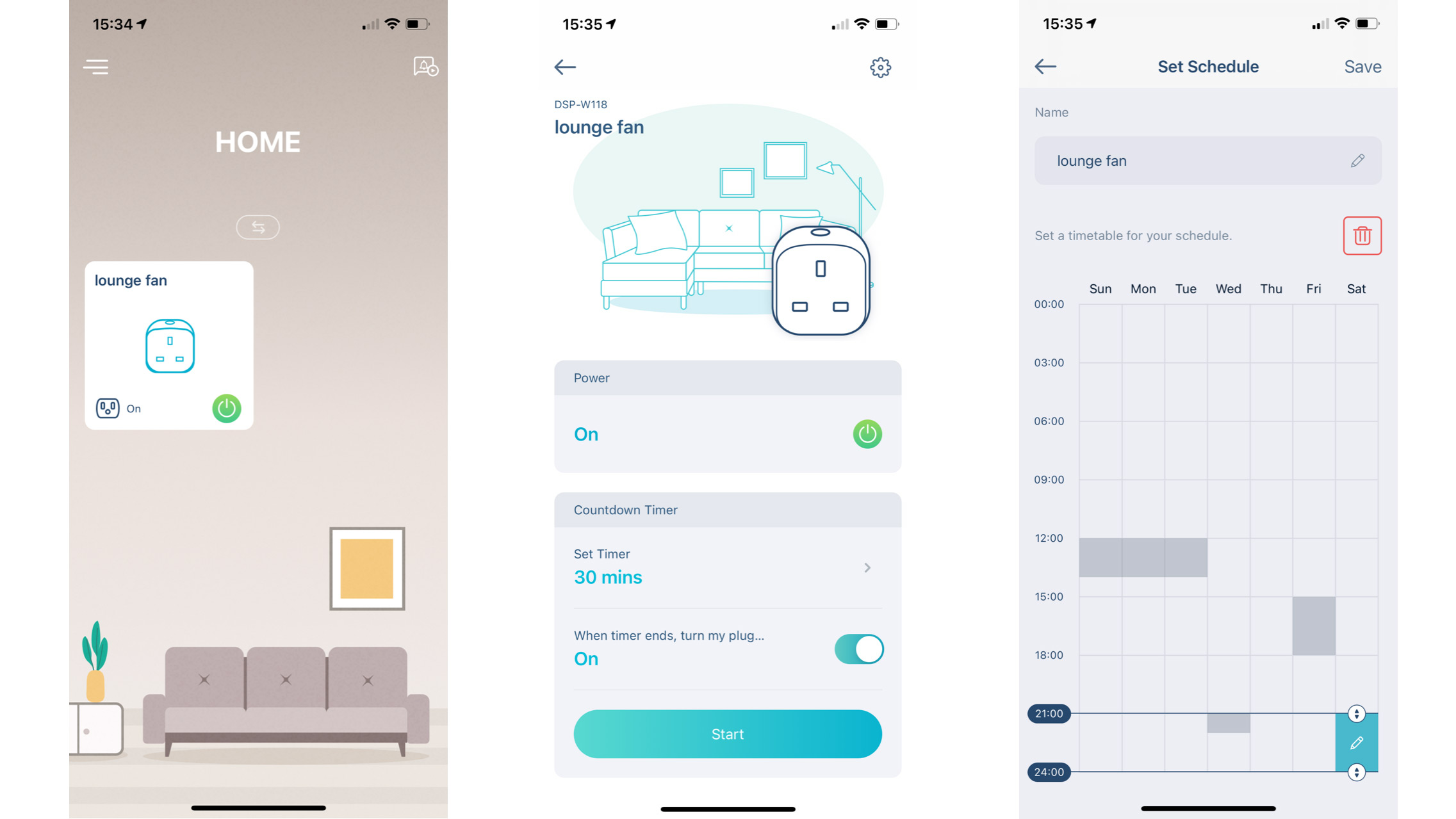
App
- Easy to navigate
- Ability to create schedules
- Integration with Amazon Alexa and Google Assistant
The mydlink app is clear and easy to use. All of the D-Link devices installed in your home are displayed on launching it. In the case of the smart plugs, one tap on the right-hand side of the icon will switch the plug on or off, while pressing the icon itself will allow you to access a countdown timer and basic settings such as changing the name of the smart plug or updating the firmware.
From the app we were also able to set a schedule for when the plug should switch on or off automatically, as well as create automations where several devices are controlled at once based on our location (provided by a smartphone), or triggered by a set word or phrase given to a voice assistant. However, the only way to create groups of devices that can be switched on or off at the same time is by creating an automation.
When it comes to voice control, the D-Link Mini Wi-Fi Smart Plug DSP-W118 offers integration with Amazon Alexa, Google Assistant and IFTTT. However, there’s no support for Apple HomeKit.
Should I buy the D-Link Mini Wi-Fi Smart Plug DSP-W118
Buy it if...
You want a compact smart plug
The D-Link Mini Wi-Fi DSP-W118 is one of the most compact smart plugs we’ve tested, making it ideal for those looking for a small device.
You want a simple smart plug
If you want a basic smart plug, and aren’t interested in features such as energy monitoring or an Away mode, the D-Link Mini Wi-Fi Smart Plug DSP-W118 fits the bill.
You have other D-Link smart home gadgets
Opting for a D-Link smart plug makes sense for those who already have other D-Link devices, such as home security cameras, as you’ll be able to create automations based on motion-sensing from the cameras all from the app.
Don't buy it if...
You want HomeKit support
Unfortunately, the D-Link Mini Wi-Fi Smart Plug DSP-W118 doesn’t support Apple HomeKit. If you’re heavily invested in Apple’s Ecosystem then opt for the Eve Energy smart plug instead.
You want to monitor energy usage
Unlike many rival smart plugs, the D-Link Mini Wi-Fi Smart Plug DSP-W118 has no capability to monitor the energy usage of an appliance plugged into it. If this is a priority, then look elsewhere
You want more than one smart outlet
With just one smart outlet, this smart plug isn’t suited to those wishing to extend remote control to multiple appliances. Consider the TP-Link Kasa Smart Wi-Fi Powerstrip instead.
First reviewed: July 2021
- Check out these great smart home gadget deals
from TechRadar - All the latest technology news https://ift.tt/3rI0qxC




0 Comments